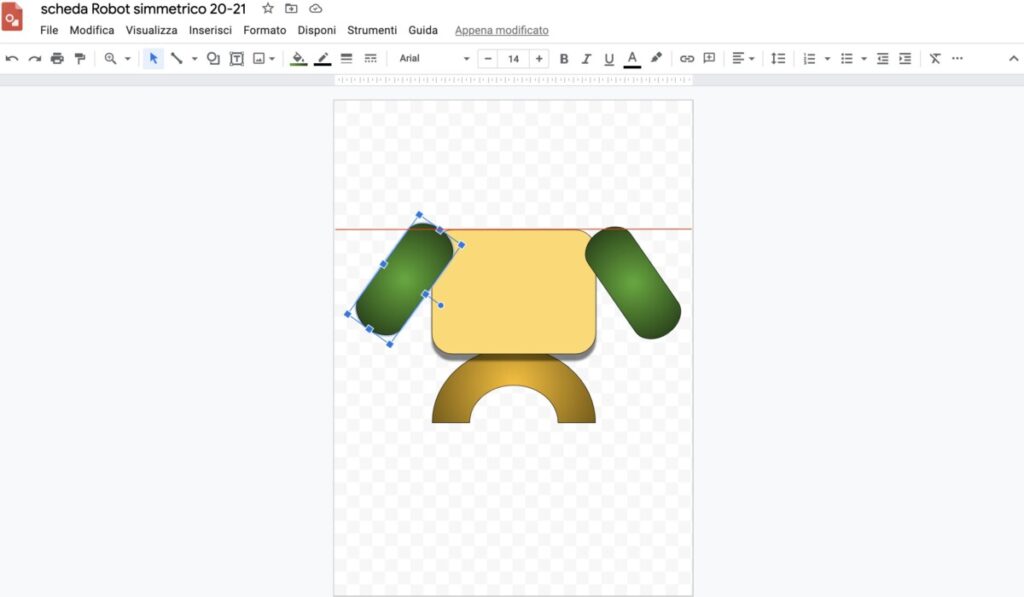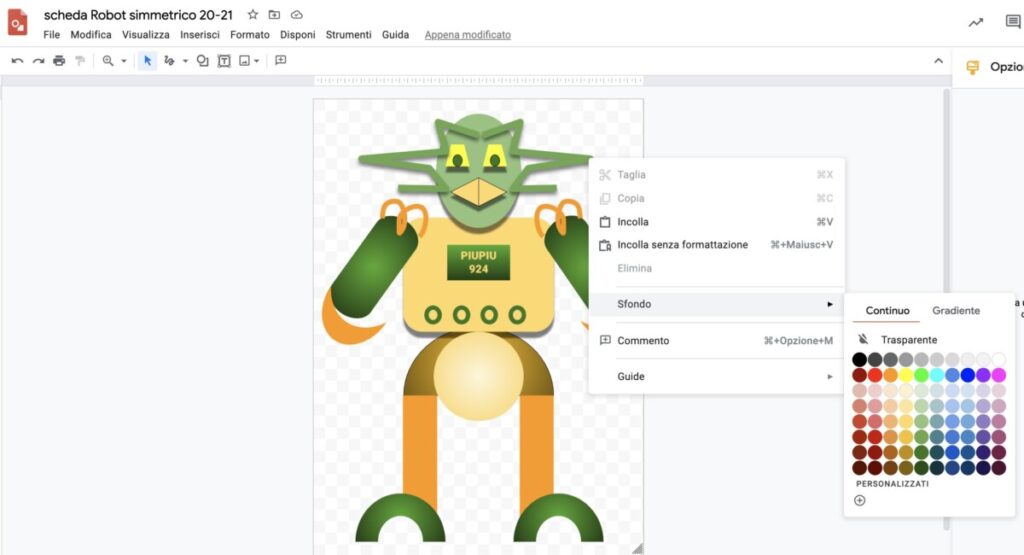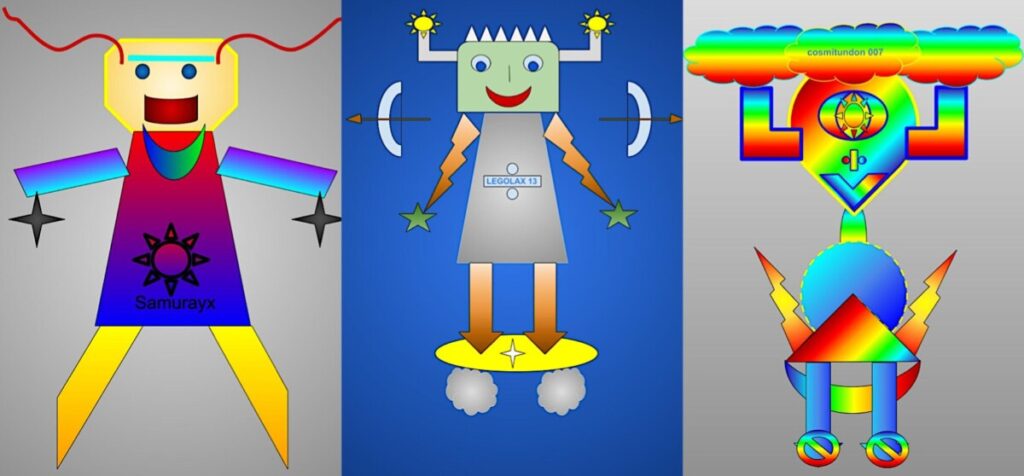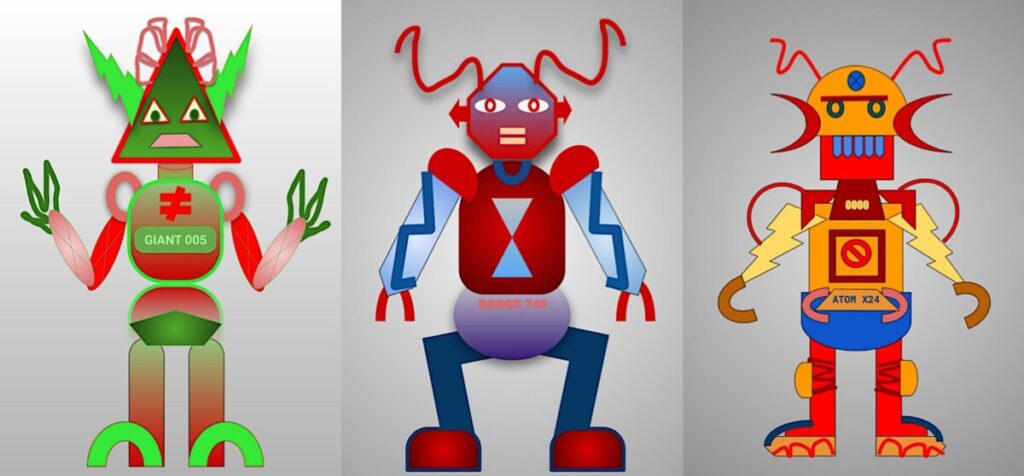With 6th Grade students, we studied the various types of SYMMETRY distinguishing between bilateral, radial, and modular-type symmetry. This year we have a cart of small laptops and we were able to create a digital drawing using the GOOGLE DRAWINGS app which is available in the GSuite Drive. The functions are very simple and similar to those that we can find in a normal Power point or in Google presentations.
Let’s start by creating or sharing with students an A4-size page of Google Drawings
the tools that we can use are in the upper bar: we can start introducing SHAPES and then change the color, the border and with Format Options, we can add shadows and reflections.
The work is based on SYMMETRY and I asked students to create a symmetrical robot by copying and pasting the elements of the figure such as eyes, arms, legs, and to position them in a mirror way, with respect to the central symmetry axis. The RED GUIDELINES that appear when the shapes are centered or aligned help us in the composition of the design.
Possiamo anche aggiungere linee a mano libera o linee spezzate, tutte le possibilità di forme, spessori e colori sono sempre disponibili nella barra superiore
Once we have added details, lines, writings, shadows, and everything we need to make our symmetrical robot original, we add the background by clicking with the right mouse button on the empty space of the page and choosing the color and the type of fill for the background.
Here is a simple video tutorial with the basic functions of Google Drawings
Here are the students’ works: the activity took place in about 80 minutes of lessons in which they had fun and it is also suitable for online learning and teaching.