
After observing some famous abstract paintings, students created some digital images with Google Drawing. They started from the background, putting in the frame some shapes, then they have overlapped other shapes and lines. Every student used the functions of Google Drawing to change colors, size, thickness, or position, and adding shadows and reflections. To finish the work, students gave a title to their drawings.
The drawing has been created during an online lesson and I followed the steps suggesting and helping the students. The results are all different and every drawing shows the unique mood and personality of its creator. We can find some traits from Kandinsky, Mondrian, or Klee, but of course, the main topic is the Abstractionism.
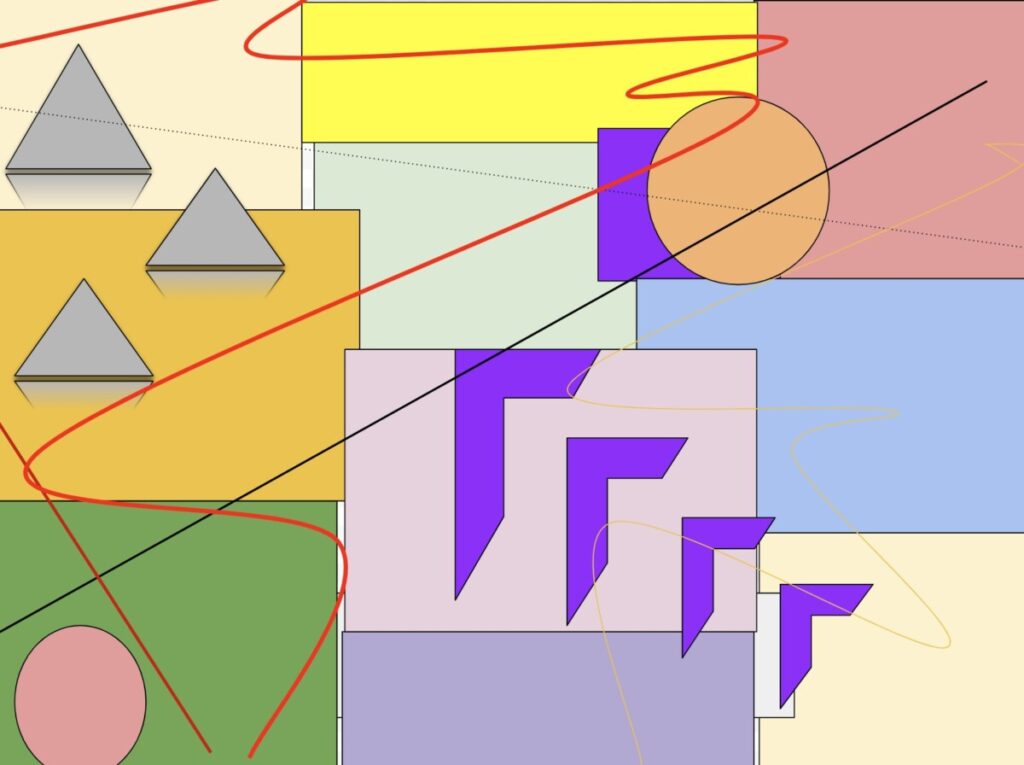
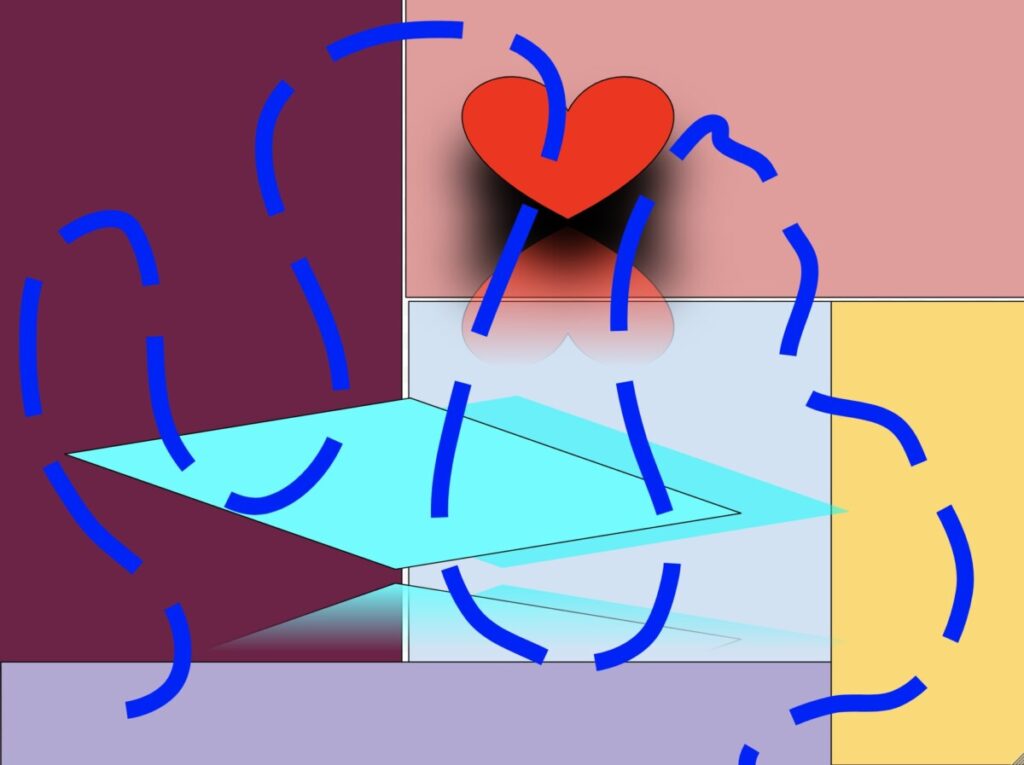
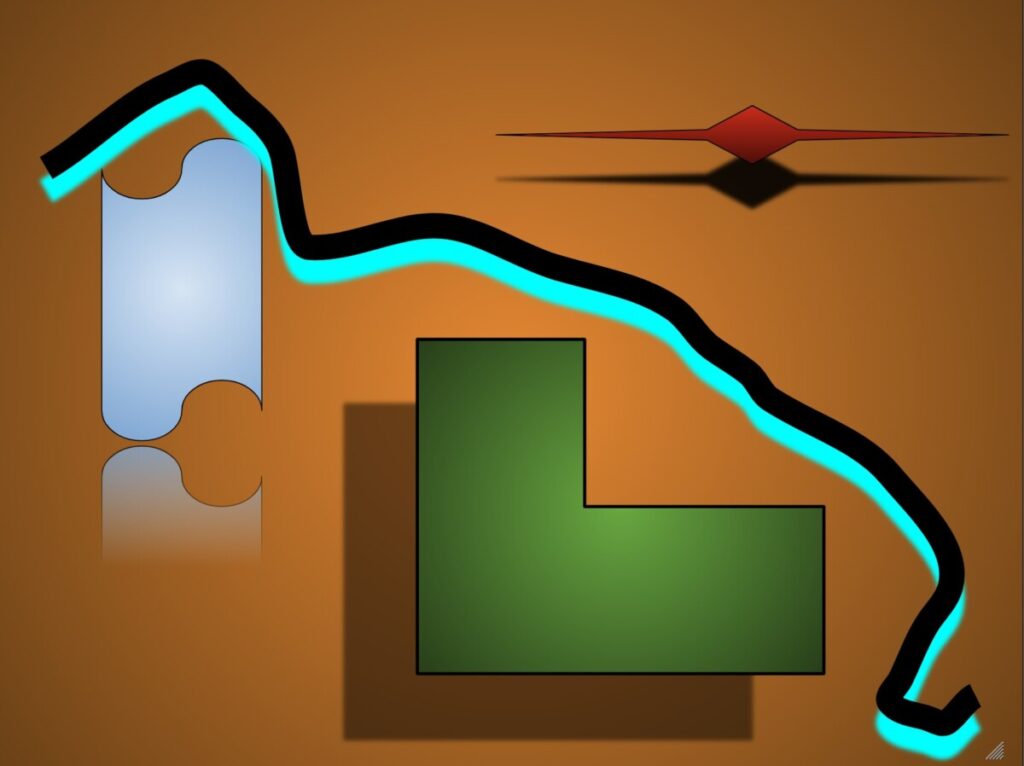

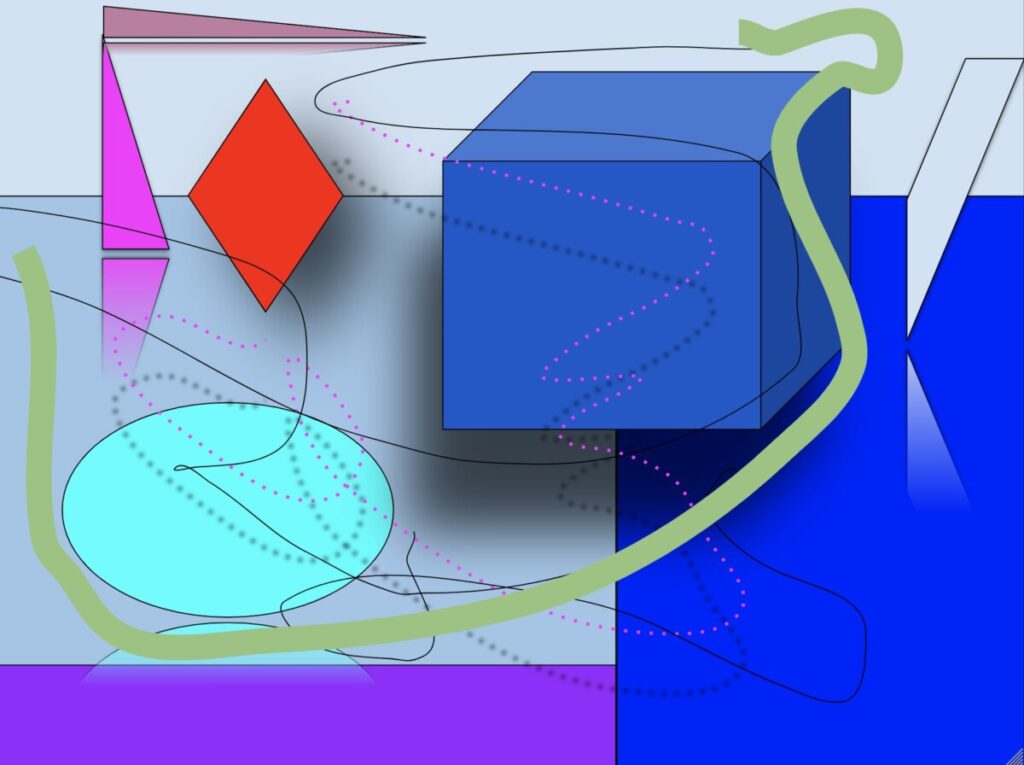
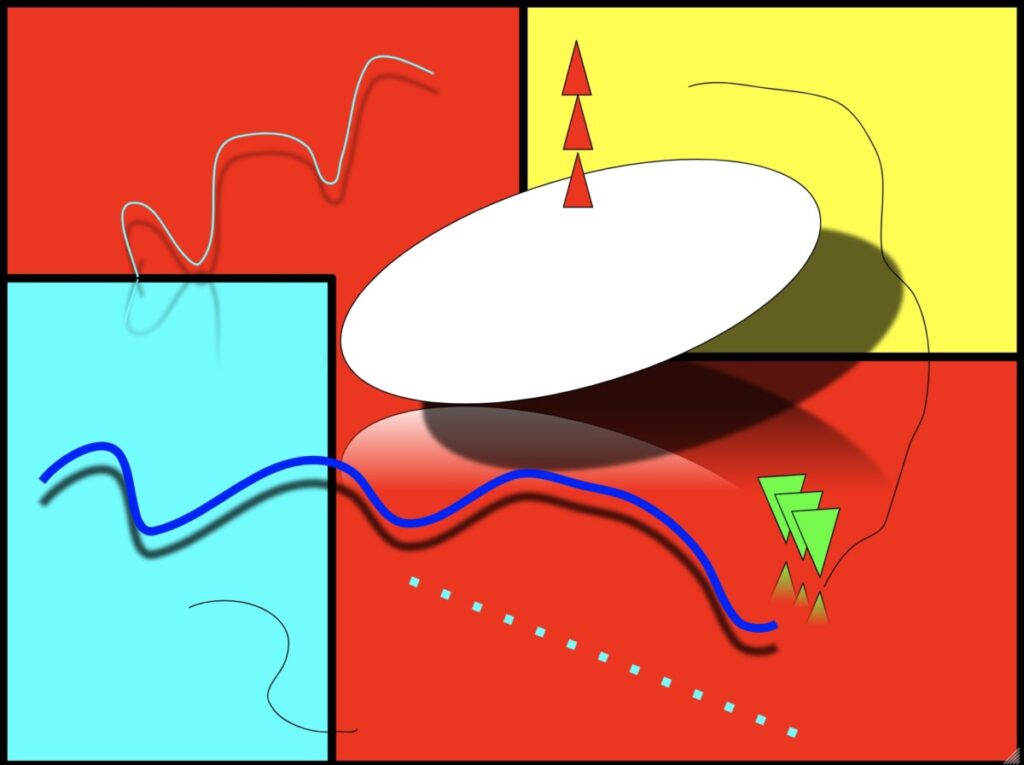
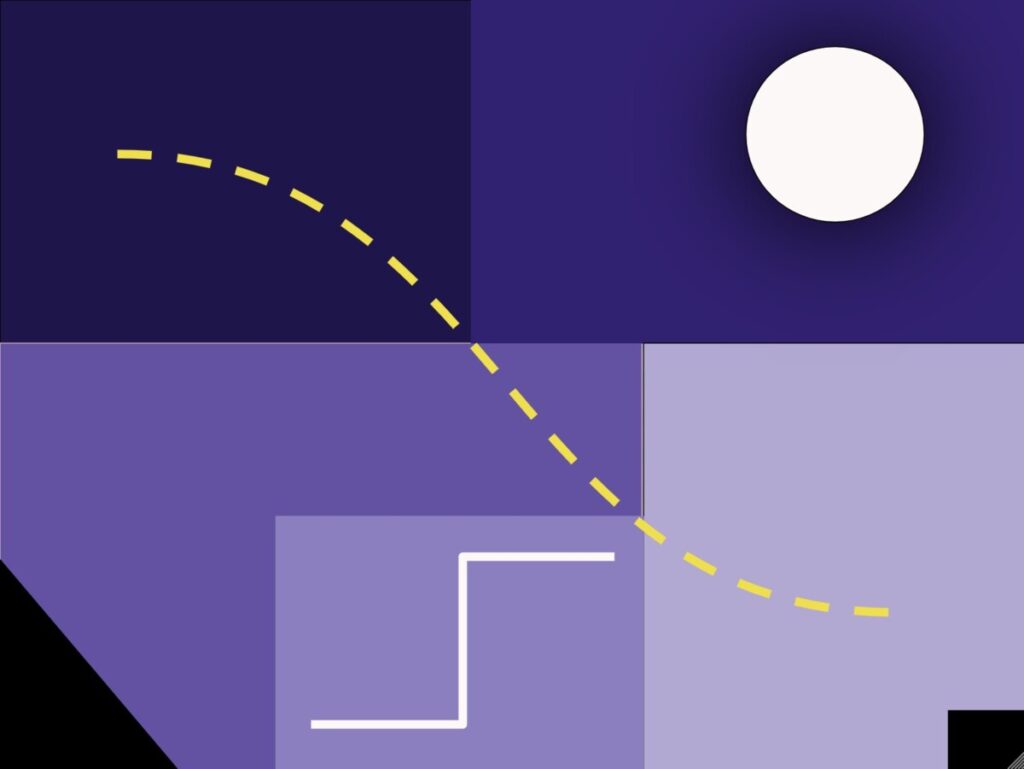
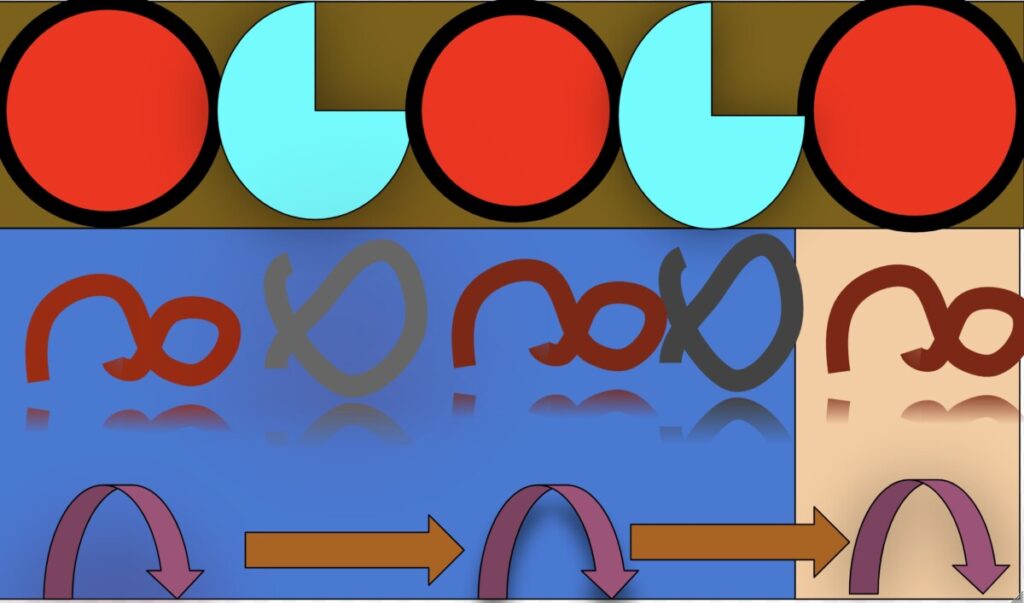
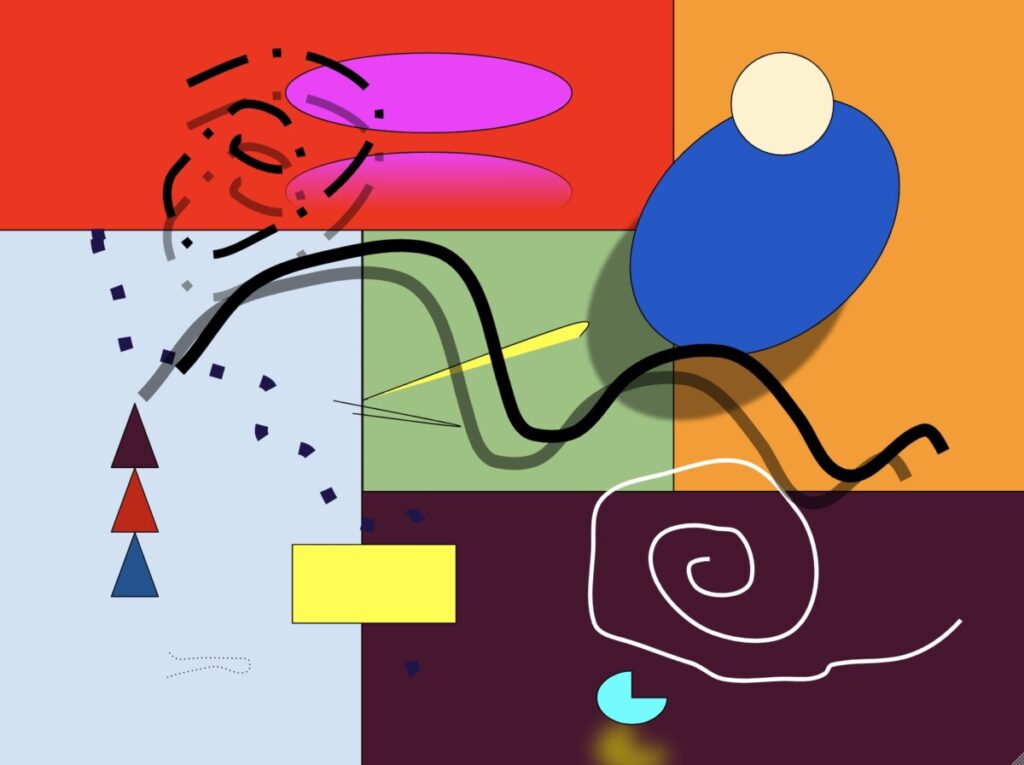
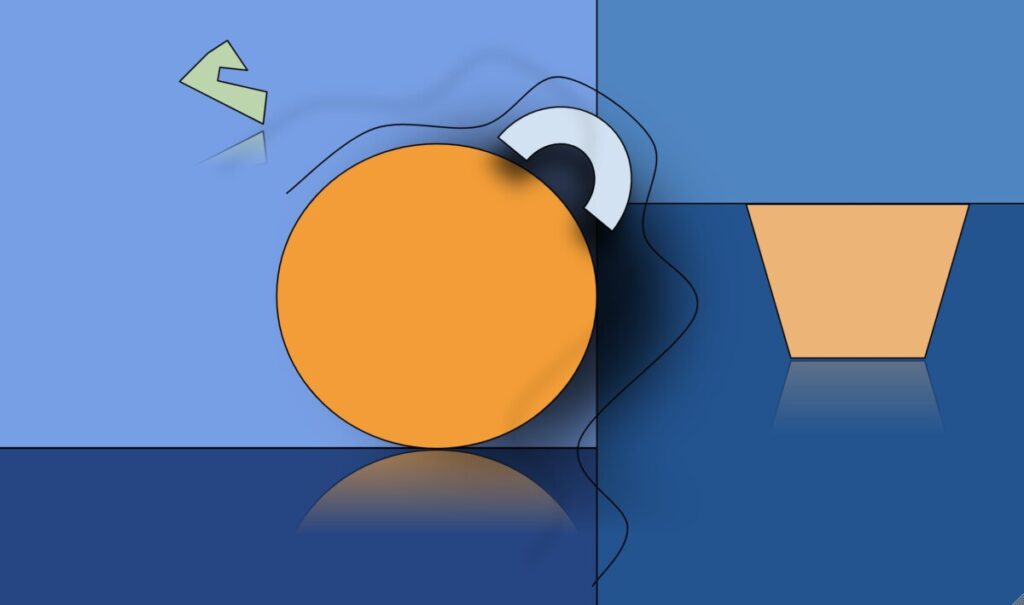
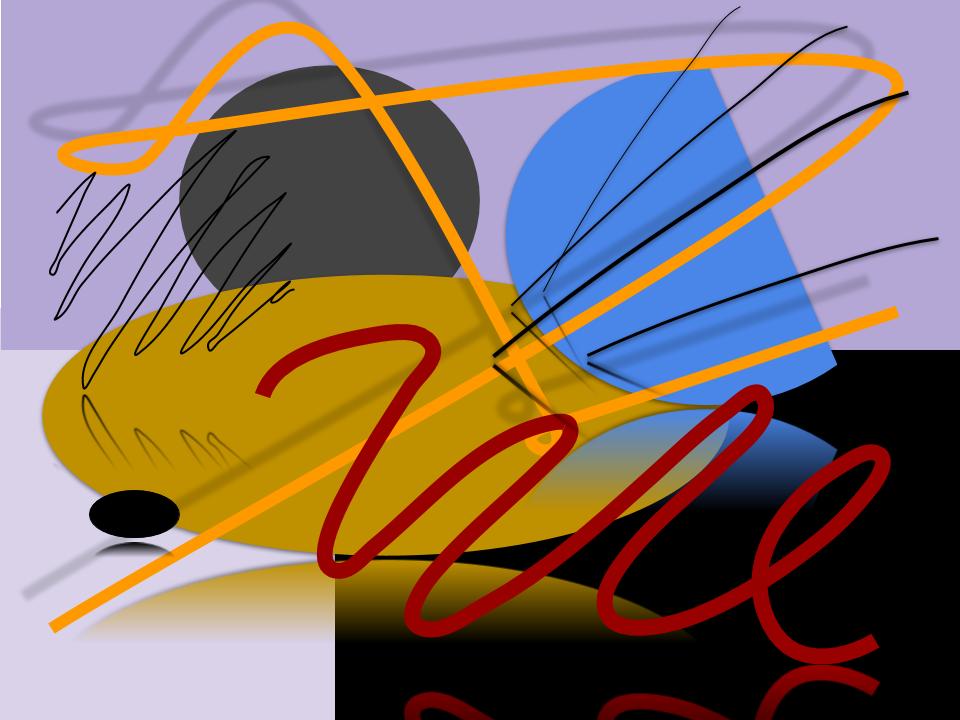
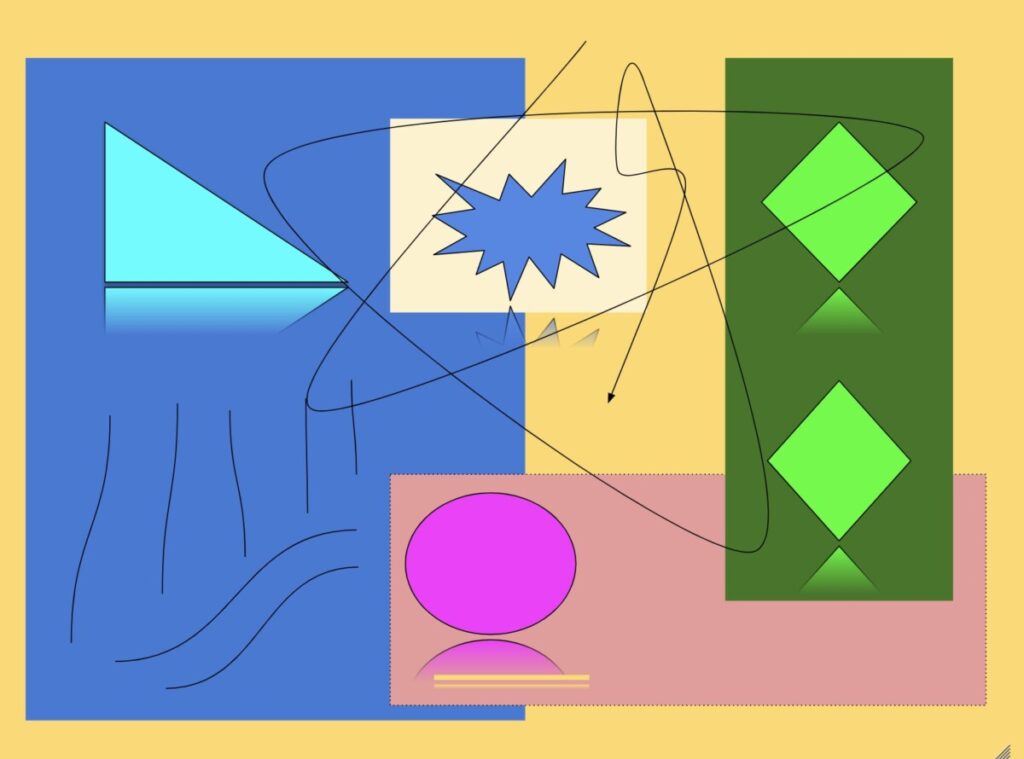

Hi! I just recently learned about Google Drawing in my Web Tools course and it is so great to see actual examples of what students have created using the tool. I’m going to keep spreading the word about it so more people know how great it can be to use. Thanks for sharing!
Thanks Ann! 😀
Great work by your students
I like the idea of using google drawings! Especially since we are in virtual learning right now and not a lot of my students have art materials. Do you have the online lesson for this to share?
Hi Ashley
sorry, I don’t have a tutorial for this lesson. I showed the steps directly to my students during the online lesson. Just use the shape and the line, changing size, position, and colors. You can even use the format options to add some effects (shadows, reflex…)