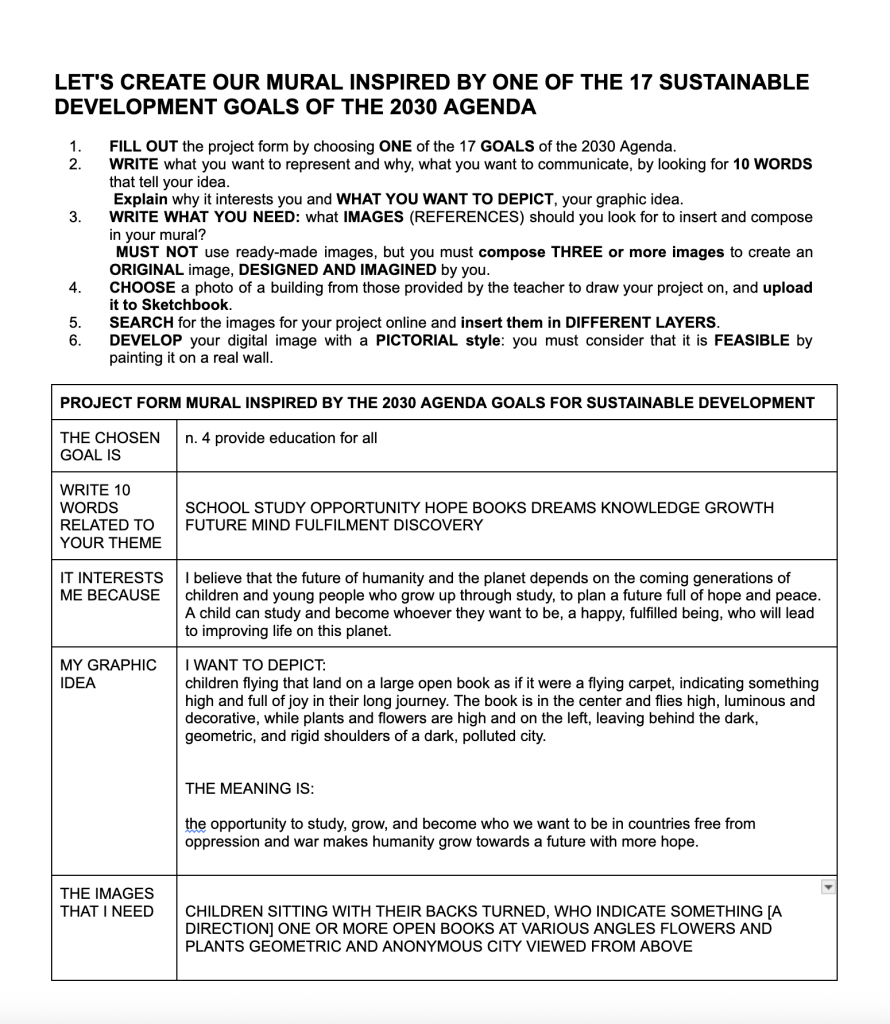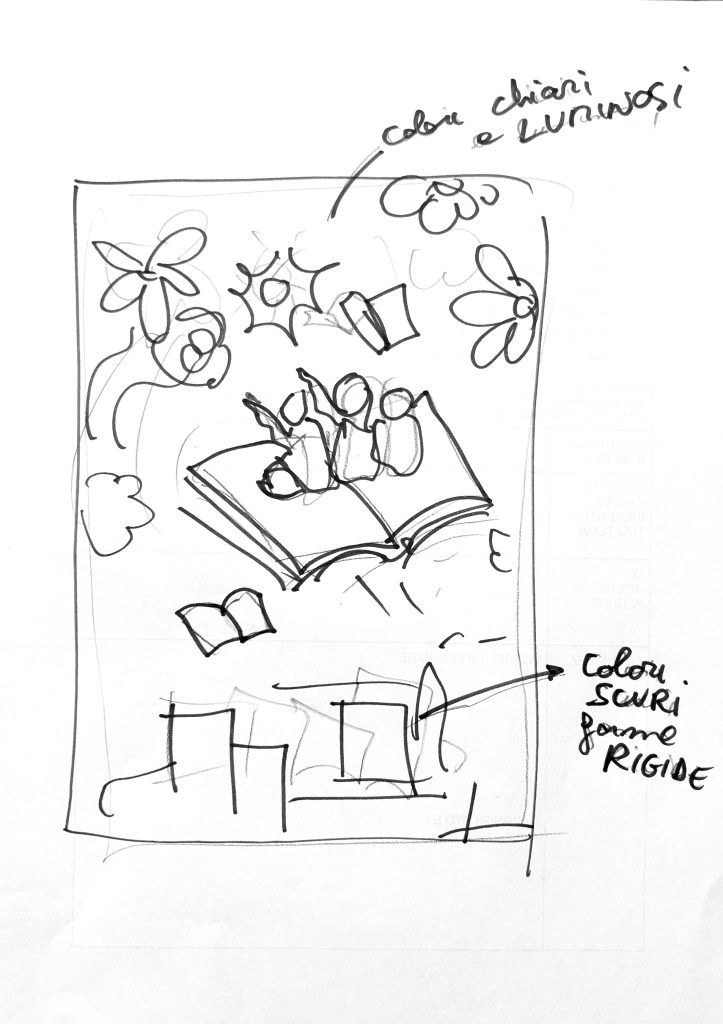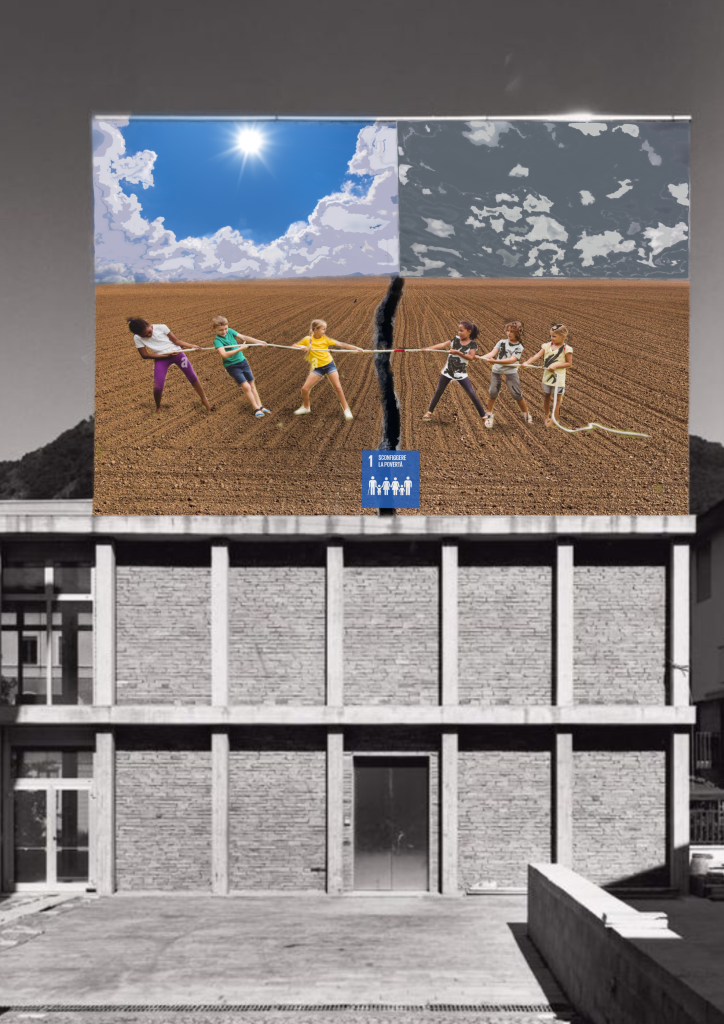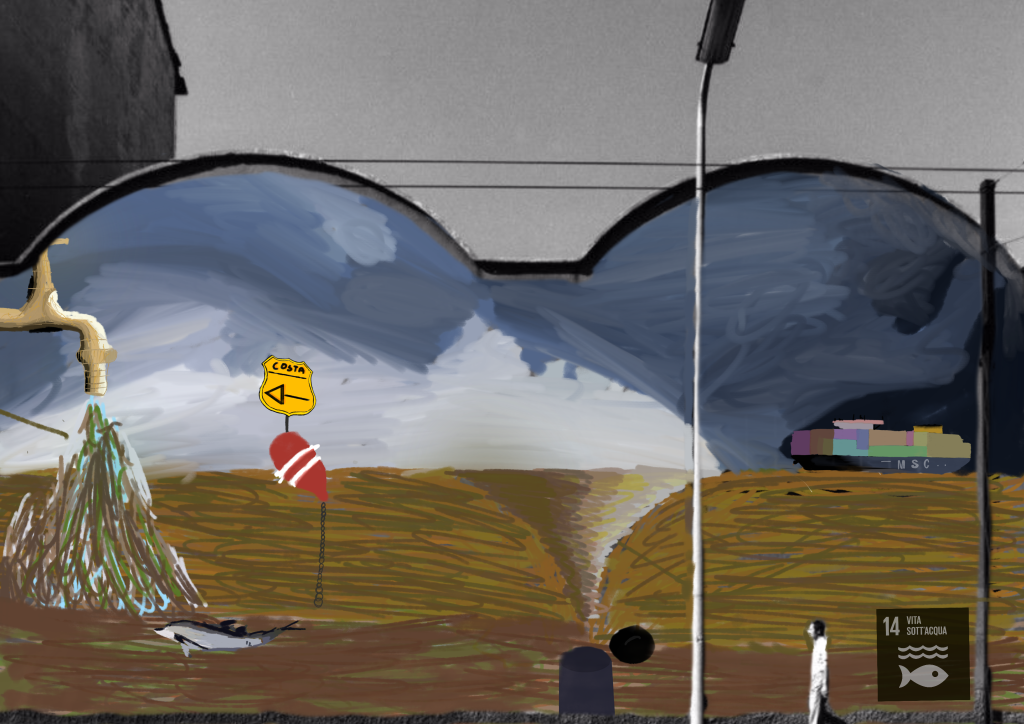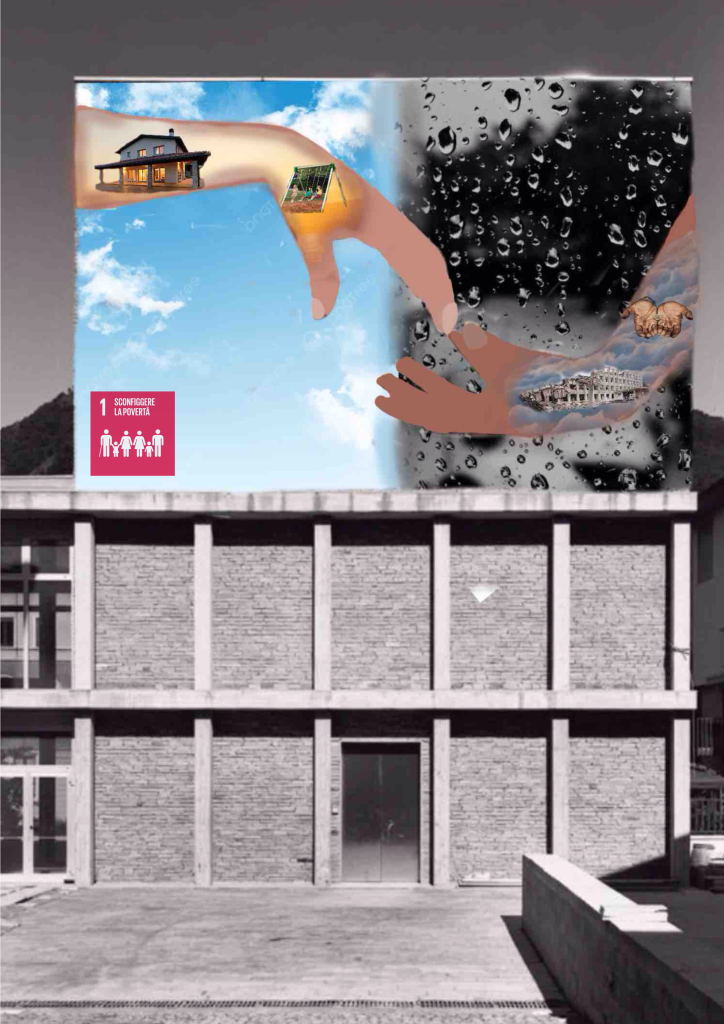Let’s get ready to bring our digital mural to life. Our goal is to create a work of STREET ART inspired by one of the 17 Sustainable Development Goals (SDGs) of the 2030 Agenda using digital tools. In this case, we’ve used an iPad with the Sketchbook application. Let’s imagine we need to create a project to show a client, and therefore produce a digital “rendering” that will later be realized large-scale on the wall
Phase 1: Ideation and Design
Let’s start by filling out the project form. The first step is to choose one of the 17 Goals of the 2030 Agenda, selecting the one that is most important to us. The form PDF is available here for download:
Next, it’s time to focus our vision. Let’s explain what we want to represent and why: what message do we want to communicate through our art? To clarify the idea, we’ll identify 10 keywords that encapsulate its meaning. We must also motivate our interest in this specific theme and describe the graphic idea we have in mind to depict it.
Now, let’s think about what we need for the realization. It’s essential to search for the reference images (References) needed to compose our mural. Remember this clearly: we cannot use ready-made images. Our work must be absolutely original and designed by us! We will need to take three or more different images and combine them to create a final image that is unique, conceived, and imagined exclusively by us.
Phase 2: Digital Realization
Once the idea has been defined and the reference images gathered, we choose one of the photos of buildings provided by the teacher. This will be our “canvas.” We upload the selected image to the Sketchbook application. At this point, we search online for the references for our project and insert them into the file, ensuring we place them on different layers so we can manipulate them individually.
The final phase consists of elaborating our digital image with a pictorial style. We must, in fact, imagine that the work is realizable as a true painted mural. Let’s think of it as a piece of street art that, once digitally completed, could actually be created on a real façade.
We can also create a simple pencil sketch on the back of the form to give shape to our idea and to create a schematic composition of the elements we intend to include.
Here is an example of a completed form and an example of the sketch made on the back of the sheet to shape the idea.
Here are examples of some “references” searched on the web to compose the image, and below that, the image of the building used and the digital mural created on Sketchbook:
The realization took two lessons: one to fill out the form and search for the references, and one to compose the digital image, redrawing it with a pictorial style and finally adding the symbol of the goal it refers to. Here are the students’ digital works. For a paper version of the assignment, click HERE and see this lesson.